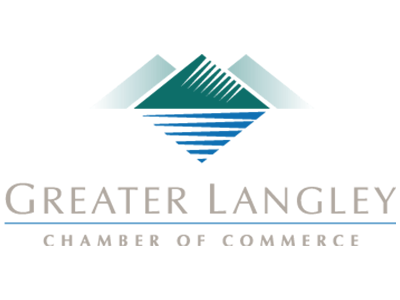Email Migrations To Microsoft 365
The computing power in the cloud is breathtaking. Unlike most on-premise technologies that are costly, unreliable, insecure, and unscalable, cloud services are the exact opposite. They lower IT costs, enhance productivity, bolster security, increase business agility, among other benefits. No wonder businesses and IT leaders worldwide are grappling with replacing the "slowly dying" on-premise technologies with cloud services and applications.
One such awe-inspiring cloud-based service is Microsoft 365, an all-inclusive package of feature-packed apps tipped to revolutionize productivity, collaboration, and communication. But despite the transparent growth opportunity that the cloud presents, many organizations are still yet to migrate their critical systems and functionalities like Email. Why's that?
The migration process usually isn't child's play, especially when executed without expert assistance. Some of your employees may lag in adapting to the new email systems, enhancing data security during the transition can be tricky, and the process can take at least several months.
But provided you have the right strategy and cloud computing experts, you can effortlessly overcome the challenges and complete the migration in a breeze. This article shares some actionable tips for migrating email to Microsoft 365, plus the available methods (migration types) that you can explore. Stay tuned!
Tips and Tricks for Effective Email Migration to Microsoft 365
As you probably can tell, the email migration process is a long and tedious one, and it can be an absolute nightmare when improperly executed. Luckily, you can eliminate the pressure by implementing the following tips and tricks:
1. Do Your Background Check
Researching about Microsoft 365 can seem overwhelming from the outlook. But it's a necessary elementary step that will help you learn how everything will work and what to expect before, during, and after the email migration. It's critical to understand and forecast how your organization's everyday operations will change after the cloud transition. It's also vital to appreciate that you're about to enter a completely new environment that's different in features, functionality, and interface.
2. Create a List
Making a comprehensive checklist of the migration process is crucial to making it successful. Don't just focus on the technical aspects while failing on other areas that are equally important for the mission. Your list should have a clear-cut roadmap for:
- Informing employees and other users of the migration
- Training employees
- Gathering adoption feedback
3. Choose an Appropriate Migration Path
There are four different email migration paths (more details below) that you can choose to match your business-specific needs. These include:
- Staged migration
- Cutover or express migration
- Hybrid migration
- IMAP migration
4. Test at Every Phase
Breaking down the migration into several phases for testing purposes ensures that the process is successful and works as anticipated. We usually recommend devising a standard testing procedure for each stage involving:
- Application trials
- Sending and receiving of emails
- Migration of small amounts of data
Types of Email Migrations to Microsoft 365
There are four email migration types that you should consider when planning to transition to Microsoft 365. These include:
Cutover or Express Migration
Are you currently running on Exchange Server 2003, 2007, 2010, or 2013 and you have less than 2,000 mailboxes? If the answer is YES, then cutover or express migration is the best approach to migrate your emails to the cloud-based Microsoft 365. Here, all your on-premise resources at one go, including distribution groups, contacts, and mailboxes.
One thing to note about cutover migration is that you do not have dominion over what to select for relocation. And once the process is complete, everyone gets a Microsoft 365 account. Although cutover migration can move up to 2,000 mailboxes, the process is exceedingly time-consuming and is best broken down to at least 150 users at a time. Also, note that every user's Outlook profile will need reconfiguration to fit into Microsoft 365.
Staged Migration
A staged email migration is preferred if you have more than 2,000 mailboxes and run Exchange Server 2003 or 2007. Here, you'll be moving your on-premise resources in batches and over a controlled period. The migration process requires a Directory Synchronization tool used to replicate accounts from the on-site Active Directory database.
Staged migration's versatility makes it an excellent option for small and mid-size companies looking to ensure business continuity during the process. That's true because Microsoft 365 users will still be able to send and receive emails from users who are yet to make the transition. However, users can't access delegates and calendars under these circumstances.
Hybrid Migration
As the title suggests, hybrid migration lets you integrate both your on-site Exchange Servers and Microsoft 365 such that you can sync and manage them from both environments. With this type of migration, you can move your online mailboxes in and out of the Exchange Servers.
Consequently, you can pick which mailboxes you'd like to retain on-premise and which one you'd like to migrate to Microsoft 365. Even better, you can sync passwords and introduce one-tap sign-in, making it hassle-free for your team to access their accounts in both environments.
In essence, hybrid migration is preferred if:
- You have Exchange 2010 supporting between 150 and 2,000 mailboxes
- You have Exchange 2010 and wish to move the mailboxes in batches
- You have Exchange 2013
IMAP Migration
IMAP is an acronym for Internet Message Access Protocol, and it's a migration type that enables you to move users to Microsoft 365 from Gmail or other email systems supporting IMAP migration. Note that this type of migration doesn't depend on an Exchange Server but instead pulls data directly from your mailboxes, handing it over to Microsoft 365.
Also, IMAP only migrates emails and not any other resources like calendar items, contacts, or tasks. These extra resources usually stay intact in the original box, and users can migrate them manually should there be a need. Another point to note is that you have to create a mailbox for every user before beginning the migration process. Finally, IMAP migration is suitable if you have a maximum of 50,000 mailboxes or 5,000,000 items.
Coleman Technologies Can Help!
There's no denying it; email migration to Microsoft 365 is a time-consuming and tedious process that can take up to several months when done alone. Not to mention, there's a high-risk element involved in the course of transferring sensitive data to the cloud - and you don't want to fall prey to the unforgiving cyber threat actors.
Luckily, we can help! Coleman Technologies is a team of highly qualified, self-motivated, and certified IT professionals who take pride in helping businesses with large to small email migrations to Microsoft 365. We have the necessary resources and expertise to complete the process in a cost-efficient and timely manner while you focus on more value-adding business responsibilities.
So what are you waiting for? Call Coleman Technologies today to get a NO-COST quote for your email migration to Microsoft 365!