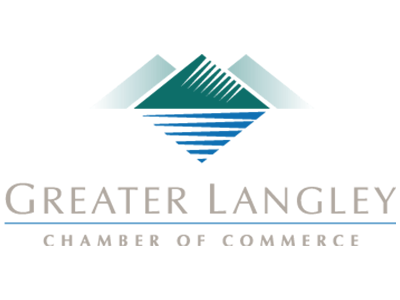Let’s go over a few key practices to successfully using MDM to your business’ benefit.
What is Mobile Device Management?
Mobile device management is the application of software solutions that allow you to implement policies that control how users can access your business’ data. This enables your business to improve its data security while implementing a Bring Your Own Device policy.
If you are currently considering implementing an MDM solution, here are a few best practices to keep in mind as you make your selection:
Comprehensive Compatibility
Some people are fans of Android, while others will pick iOS whenever they have a choice. To successfully implement MDM, both platforms need to be supported. You should also be sure that your solution can differentiate between an employee-owned device and one that is property of your business and be able to adjust its policies accordingly.
Device Tracking and Management
On the off chance you have to let an employee go, you don’t want your BYOD strategy to leave you vulnerable to retribution. A good MDM solution will allow you to review what a device has access to, and to remotely revoke that access as necessary. As a bonus, these features make general device troubleshooting much simpler as well.
Security in Your Control
While your business’ security is obviously a priority for you, your team probably won’t think about it as seriously as you will… despite it largely being their responsibility. They might just assume that the chances of something happening are so low, they can cut a corner or two. Instead of convincing them that they’re mistaken, an MDM solution allows you to set the acceptable benchmarks for your security. This enables minimum password requirements, encryption, remote wiping capabilities, and other utilities.
Comprehensive Backup
If you’re allowing BYOD in your business, there’s a good chance that some of your business’ data is spread out amongst several employee devices. Should something happen to that device, you could easily lose this data. Protecting this data is as simple as backing it up to the cloud.
For more information about mobile device management, or any of our other IT services and support options, give Coleman Technologies a call at (604) 513-9428.