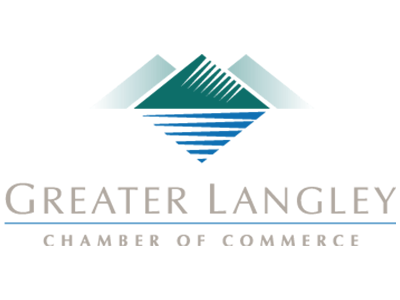Microsoft 365 & Security: Does Microsoft 365 Offer The Security BC Businesses Need?
As organizations of all sizes move critical data to cloud services to take advantage of Office 365's various benefits, one colossal issue remains in people's minds: how safe is the cloud? As cloud services evolve and corporations embrace a hybrid strategy that incorporates private cloud technology, firms like Microsoft are increasingly offering information on cloud security. It is no longer as much of a problem as it previously was.
This may be of little consolation since all it takes is one massive data breach involving a well-known cloud provider to reignite anxieties and relegate security considerations to the top spot.
Security is a primary issue for both small and large enterprises, given the rise in cybercrime. But before we get into how Microsoft can assist you with security, let's define Microsoft 365.
Microsoft 365 is one of the world's most popular productivity suites. Microsoft 365 is used by over a million businesses worldwide, while Microsoft Teams has almost 250 million active monthly users. Microsoft 365, which includes Office 365, is a subscription-based package. Microsoft 365 includes all of the features of Office 365 plus more, such as business-class email, cloud services, Enterprise Mobility + Security (EMS), and Windows 10.
Trust Microsoft Office 365?
The fact that businesses are turning to private cloud solutions might indicate that 3rd party information systems lack adequate trustworthiness. The Dropbox data hack, for example, does not contribute to this trustworthiness! But what about giant corporations like Microsoft, which have a long track record of demonstrating performance and a safety commitment?
After a couple of false beginnings in the twenty-first century's tech arena from a variety of service providers, it's no wonder that Microsoft appears to have devoted itself to a cloud-based solution that is swiftly gaining a large number of customers.
How safe is your information in Microsoft's cloud servers? Is the Microsoft brand enough to instill confidence in millions of customers and persuade businesses worldwide to make the leap to a cloud platform solution?
Here are some of the reasons why you should Trust Microsoft 365 security;
Data Mined For Advertising?
Many cloud systems will utilize your data to target adverts but, with Microsoft 365, you won't have to worry about this. Microsoft may use the information to optimize the general experience but not expose your personal and corporate information. This does not imply that Microsoft will access your actual material, but they can only access your data with your consent. The only information that Microsoft will gather is how you utilize the functionalities. Microsoft uses this information to improve the quality of services.
Multi-Factor Authentication
In an era when passwords are involved in 81% of data breaches, you should be concerned about the security of your information on such applications. Even more, cause to be worried if the cloud services platforms you rely on all have various access restrictions and login requirements, as they frequently do.
A multi-factor verification solution implemented throughout your institution's cloud services improves access safeguards in 2 ways: it adds another layer of verification by requiring users to verify they are who they say they are. It gives IT teams a broader view of access over various applications.
To guarantee that a simple brute force assault does not result in a security breach, Office 365 requires users to use a complex password. Microsoft also offers you multi-factor verification if you want greater security. With this feature enabled, users will have an additional layer of protection and their password.
Customized Privacy Settings
With Microsoft 365, you have complete control over what is shown within your company. For instance, you can do so if you have a confidential document that you want to stay private. As a user, you may change your privacy settings.
In essence, Office 365 intends to deliver a solid and versatile set of cloud software solutions with a wide range of security capabilities to organizations of all kinds. Organizations migrating to Office 365 in the future will discover that its security is designed to fulfill most corporations' demands as new security elements are added over time, along with increased configuration tools for users.
Secure Data Centers
All of Microsoft's essential storage components arrive in guarded container ships, where they will stay for the duration of their use. Data stored in physical drives are encrypted. Finding the actual location of Office 365 servers would be an expedition because Microsoft does not reveal the location of its facilities to the public.
Microsoft Data Centers are Continuously Validated
Microsoft's data centers are constantly monitored to ensure that they remain safe and secure. Inventory is the first step. Each subnet is scanned for neighbors by an inventory agent who takes a snapshot of each machine's status.
They can evaluate and correct machine health once they have an inventory. The security updates train refreshes anti-virus scans, applies fixes, and ensures that Microsoft exemplary configuration is preserved. Microsoft uses role-specific logic to guarantee that a specified percentage of computers are patched or rotated out at any one time.
Microsoft uses an automated approach to detect computers that do not comply with regulations and put them on a maintenance queue. Microsoft's "Red Team" for Microsoft 365 comprises incursion experts. They are on the lookout for any way to acquire illegal entry. Defense engineers comprise the "Blue Team," which focuses on prevention, identification, and recovery. They develop systems for attack detection and mitigation.
Regular Audits and Compliance
Microsoft 365 is built on the foundation of regulatory compliance. They ensure that the service meets all regulatory and compliance requirements. Microsoft can also assist you in meeting your compliance and audit requirements. Reports, vulnerability assessments, whitepapers, and compliance standards are all available on Microsoft Portal. Compliance Managers assess your subscription's settings against a series of compliance standards.
Is Microsoft 365 Secure Enough For BC Business?
What appears to be evident is that you can rely on Microsoft 365 for your organization since it prioritizes better security and responsiveness to clients and stakeholders.
Coleman Technologies can assist you with migrating to Office 365 from an on-site or hosted email solution. Coleman Technologies understands how to enable a smooth transition while maintaining business-critical functions. We also know how to assist you in maximizing the use of Office 365 inside your firm to save money. Try us today!