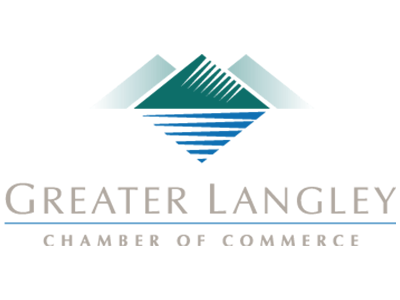Properly Managing Your Email Like a Professional
Let’s not split hairs here: checking your email throughout the day can be a major waste of time. In order to avoid sinking time you could otherwise spend productively on reading (and re-reading) emails, there are a few habits you could develop.
Impose Rules on Your Email Habits
As we’ve said, repeatedly checking your email throughout the day can very quickly become a waste of your time. To avoid this, schedule times throughout your day to commit to checking your email. Once your time is up, stop until your next scheduled time.
We’ve all also accumulated emails that we simply don’t need to read. As harsh as it may seem, archive these emails, or unsubscribe as they come in to keep your inbox clean based on the subject line or the sender.
Managing Important Emails
Admittedly, not every email that comes in will be a waste of time. However, an overstuffed inbox can make it easy to miss something important. To avoid this issue, utilize folders to file your emails so that your inbox doesn’t become overfilled.
If Time is Left, Return to Your Inbox
If you finish your other tasks, return to your inbox and review your messages in order of importance. If you happen to run out of time, stop your review until your next opportunity. As you review your emails, don’t be afraid to unsubscribe to emails that aren’t important to your tasks.
Don’t Be Afraid to Leverage Filters and Labels
Filters and labels can help you to keep your emails more automatically organized. Your filters/labels should be relevant to their content. One can contain messages from a certain sender or pertain to a certain topic. As a result, you will be able to more easily keep your emails organized.
Rules like these can also keep you from having to deal with automatic replies, like out-of-office autoresponders and similar replies that you don’t need to receive.
What other emails have gotten in the way of your productivity? Let us know… we might cover them in a future blog! For more information, subscribe to our blog!