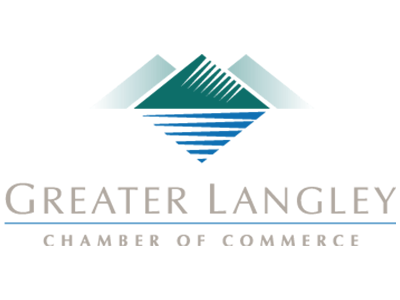Explaining Google Lens
Downloadable from the Google Play Store, Google Lens is a utility app that incorporates artificial intelligence to make your smartphone’s capability to take and store images even more useful. With Google Lens, your phone can identify the elements in an image and give the user in-depth and contextual options based on it. Let’s say you wanted to find out what the flowers were that someone had planted outside their house. Using Google Lens, you could point your camera at the flowers and identify them that way.
Now, just consider how this could be applied to the modern, mobile workplace:
Copy and Paste Real-World Text
The ability to copy and then paste content is one of the most often-used functionalities in the office, so why not bring it to the physical world (sort of)? Using Google Lens, you can capture text with your camera from any media just as though it was content on a website. Simply press on the desired text to select it, press the Copy button at the bottom of the screen, and there you are. This text can then be shared directly to the clipboard of any computer with the same Google account actively logged in.
Extract Contact Information from a Business Card
While business cards are a great way to build business relationships at networking events, they don’t exactly fit in with most of today’s business environment. Lens can fix that by capturing the details printed on the card and giving the user various options. Whether you want to call the contact shared on the card, visit a website printed on it, or send a quick text or email message, Lens makes it simple to do so.
Create a Calendar Event
While calendar events are a great way to keep one’s schedule organized, helping one fulfill their obligations, they can become arduous to input into a mobile device. Google Lens can automate that process, pulling the necessary information from a flyer, an appointment card, or any other media and giving the user the option to Create calendar event.
Of course, this has been but a brief sampling of Google Lens’ capabilities. We encourage you to download it and see how much it helps you. If you’ve used Google Lens before, let us know how it worked out for you in the comments!