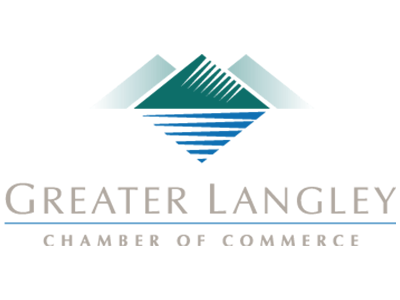Windows 11 Release Date and New Features to Expect
Microsoft is on the verge of rolling out Windows 11, a new operating system (OS) tipped to revolutionize the world of computing. In a June 24 event, the CEO, Satya Nadella, was kind enough to give a teaser of what to expect from the new release. Some areas (which we'll discuss in detail below) that he touched on include:
- The release date
- What's there for developers?
- What's there for the business world?
- What's there for gamers?
- How will Windows 11 enhance user experience
Windows 11 Release Date
Unfortunately, Microsoft never gave an exact date when the new OS will be distributed to end-users. The only reassurance given during the event was that it would be available around fall, meaning we can expect the official release anywhere between September and November.
However, there have been countless screenshots circulating the internet recently, portraying the date of October 20, plus suggestive messages insinuating how people are looking forward to "turning it up to 11 in October!" But you know what they say; never believe anything until it has been officially denied - or should we say - announced? So as it stands, we'll wait for the earlier reported release date of fall.
Anyway, the new OS will be available as a free update for anyone currently using Windows 10. Nevertheless, it will not be mandatory to upgrade upon official release, as Microsoft will still allow users to continue using Windows 10 until it suspends the OS's support in 2025. But if you'd like to test the new OS as early as now, Microsoft provides procedures to realize that feat in this guide.
What's there for Developers in Windows 11?
If you're an app developer, you'll fall in love with Windows 11, guaranteed! The new OS has been optimized to empower you to develop apps that enable end-users to create, play, and learn.
For starters, it comes with a revamped Microsoft Store that supports diverse app types such as .NET, Win32, and PWAs. But that's not all; the Store also supports Android Apps from the Amazon Appstore. And to ensure that developers benefit fully from their creations, Microsoft will allow you to keep 100% of the revenue garnered from Store purchases when you bring your own commerce platform for your app. Please note, however, that this doesn't apply to PC games.
As if that's not enough, Microsoft will also include its dev tools in Windows 11 that developers can use for free. For instance, you'll access the new PWABuilder3 for building PWA, Windows App SDK for integrating the new features into your app, Microsoft Edge DevTools, Game Development Kit (GDK), and much more. Find out more about what Windows 11 means to developers here.
What's there for Gamers in Windows 11?
Like app developers, gamers will love the new experience in Windows 11, as it comes with the most thrilling PC games and gaming technologies you'll ever see. In a statement during the event, Microsoft reiterated that it has made significant gaming updates and changes focusing on "superior graphics, incredible speed, and a huge selection of games."
Here are some gaming technology features you can expect from Windows 11:
- Auto HDR, which will bring breathtaking visuals to games, making them look and feel more lifelike.
- Direct Storage will save on space, meaning games will load directly from the graphics card without stressing your PC's processor.
- DirectX 12 Ultimate. With this feature, you'll enjoy some of the clearest graphics for a true-to-life gaming experience.
What's there for the Business World?
Are you a corporate organization or business looking forward to Microsoft's newest OS? If so, here are some features that will help maximize your productivity:
Snap Multitasking
Snap multitasking is a Windows 11 feature that enables you to work on two windows simultaneously without hassle. This is all thanks to Snap Groups and Snap Layouts, new integrations that will allow you to set windows adjacent to each other with a click of a button, empowering you to multitask on different projects on the go.
Teams-Powered Chat App
Microsoft Teams is a well-known communication and collaboration platform, as it supports virtual meetings, voice calls, screen sharing, call recording, video conferencing, etc. Good news: Microsoft has rolled out a new Teams-powered chat app to be featured in Windows 11. Hence, users will enjoy Teams and all its functionalities and be able to chat with other people outside the platform, thanks to the chat app.
Speed and Security
Windows 11 will be faster and more secure for a better workplace experience. For instance, Microsoft says that Windows 11 will use less energy and updates will be 40% smaller for improved performance. The new OS will also leverage some of the most advanced cybersecurity solutions to protect both cloud-based and on-prem systems from breaches. These include providing regular updates, anti-malware, anti-virus, advanced threat detection & response, etc.
How will Windows 11 Enhance User Experience?
To ensure that the new OS is exceedingly user-friendly and resourceful, Microsoft introduced the following features:
New User Interface, UI
The new Windows 11 UI will make you want to use your PC all day, thanks to its compact design and round edges. Notably, the Start Menu and other taskbar icons have been redesigned, i.e., centrally positioned, creating a floating illusion. This makes it effortless to find anything you need from your PC while leaving more space for productivity and creativity.
New Widgets
You'll love Windows 11's new AI-powered widgets that make it trouble-free to access the most curated content and information on the go. The widgets have been stacked together, creating a smartphone-like experience. Consequently, that means you no longer have to reach your phone to check for updates, notifications, or news, as everything is visible on the personalized feed. Plus, you can support your favourite content creators by tipping them via the feed, and you can also rearrange the widgets as you want.
New Animations
Microsoft has also updated the animations throughout Windows 11, giving them a smoother and more natural feel. The new animations look more fluid, as you'll notice when you minimize and close windows or click on the Start Menu.
Coleman Technologies is Your Top-Rated Microsoft Solutions Partner!
As a business, upgrading to Windows 11 when it's finally out this coming fall should be your no.1 priority if you mean to bolster your cybersecurity posture. That's true because Microsoft will no longer do patches for older versions, and that's a sure way to let cyber threat actors into your systems.
But even more importantly, are your systems compatible with Windows 11? We can help conduct a thorough assessment to align and configure your systems, paving the way for the new OS. So contact us today, and let us be your reliable Microsoft solutions partner!