We’re at a weird point in the technology world (but honestly, when is it not at least a little convoluted?). Right now, modern technology has been slowly shifting between a few different technologies and consumers and businesses are stuck in the middle trying to figure out what to do and how to future-proof their hardware investments.
If you look at the loadout of ports on a new laptop or desktop and you are confused, we don’t blame you. Between awkward naming conventions for ports, a lack of education on the differences between these technologies, and brand new legislation for companies like Apple to ditch their proprietary technology to use something more standard, it can be daunting to make sure you get a device that connects to the other devices you already have.
We’re going to break down these new ports, from USB to Thunderbolt to HDMI, and help you make the right decisions before you purchase that new device.