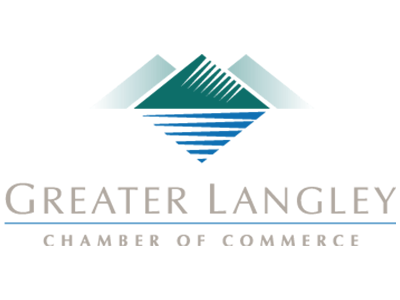Mobile Phones and Their Batteries
Cellular phones have been around on the open market for about 35 years. In the 1980s and 90s, these devices were bulky and had considerable heft, as did the nickel-cadmium (NiCD) batteries that powered them. These batteries couldn’t power these phones for very long at all, and had a relatively short lifespan (especially if charged when they still had some juice in them).
This didn’t stop the demand, however, and so improved batteries were manufactured using nickel-metal hydride (NiMH). This material was lighter, charged back up more efficiently, and while they still had a severely stunted lifespan by today’s standards, they degraded more slowly that NiCD batteries. This technology hit the market in the late 1990s, leading to considerable growth in the cellular phone market.
Smartphone Batteries
This growth eventually led to the introduction of the smartphone, making the NiMH batteries an ineffective option - there just needed to be more power in order to run what effectively boiled down to a computer in your pocket. As a result, lithium-ion batteries were developed. These batteries lasted longer, charged more quickly, and didn’t degrade over time. The one drawback to these batteries is the increased price, which helps to explain the sudden increase in the cost of a phone in recent years.
Even more recently, the lithium-poly ion (Li-Poly) battery was developed, offering about 40 percent more power than NiMH batteries. Unfortunately, the cost of production has prohibited them from being used in anything other than flagship devices.
Batteries of the Future
As our technology continues to advance, so must the batteries that power it. Lithium-ion batteries are already being improved by up to three times performance, the graphite they once contained being replaced with silicon. This is far from the most intriguing example of tomorrow’s tech we’re apt to see in our batteries, too:
- Charging your device with a Wi-Fi signal - What if your Wi-Fi connection could help to charge your phone? Researchers are essentially trying to accomplish as much. By using a rectenna (an ultra-thin and flexible radio wave antenna), the idea is that AC power could be found in Wi-Fi signals and other electromagnetic waves, and harvested. This power could then be converted to DC to supplement a device’s power supply.
- Literally charging your device by yourself - The human body relies on electricity to function - as in, any and all of its functions. In order to communicate, your cells generate a charge. The reason that lightning strikes are so dangerous to your business’ infrastructure is the same reason they are so dangerous to people - the circuitry is fried. However, research into improvements to triboelectric nanogenerators (TENG technology) implies that we may someday be capable of harvesting the energy produced by the human body and amplifying it, giving us an on-hand (or on-shoulder, or on-foot…) power supply.
- Lithium-ion batteries will be solid state - The use of solid electrodes and electrolytes to create a battery isn’t a new idea - some devices, like pacemakers, wearables, and RFID sensors, actually already use them. However, due to cost prohibitions, they haven’t yet been incorporated into smartphones… emphasis on “yet.”
- Batteries will be biological - Proteins are made up of chains of amino acids. Less complicated chains are known as peptides. Scientists have discovered that incorporating peptides into batteries can help improve them further, making them more stable. An Israeli startup, StoreDot, has also used peptides to develop a device capable of charging a smartphone in 60 seconds.
- Sodium-ion, instead of lithium-ion, will be used - Lithium is abundantly rare, which is why newer devices cost so much - it’s the batteries. Sodium, on the other hand, is just plain abundant, which would make these batteries cheaper to produce, leading to more affordable end-products.
- Liquid flow batteries take over - Liquid flow batteries have been shown to be a cost-effective means of increasing power storage in everything from our personal devices to our municipal infrastructures. While there is considerable work yet to be done, these batteries could appear in the near future.
For now, it is probably best to understand the batteries we have around today, and how to best handle them.
Modern Battery Myths and Best Practices
- Myth: Always let your batteries drain to zero before recharging.
As mentioned above, this was once necessary, but the batteries we use now no longer have the vulnerabilities that NiCD and NiMH did. - Myth: One way to ruin your batteries is overcharging them.
Again, this isn’t so much a myth as it is a best practice that no longer applies. Modern devices have failsafe defenses built into them to prevent overcharging. However, you still need to be concerned about heat build-up. Make sure your device has some breathing room. - Best Practice: Don’t throw batteries away.
Many of the materials that go into batteries are hazardous, and have no place in a landfill as a result. Instead, recycle them! We might be able to help with that, depending on what you have to dispose of. Call us at (604) 513-9428 to talk more about that. - Best Practice: Check your settings to see what uses the most power.
If you have a device that just doesn’t seem to hold a charge, you probably have some options to go about fixing it. Reducing the brightness of the screen, adjusting how long the screen stays on, and other tweaks can help extend the life. Some of your applications may be a contributing factor as well.
An increasingly mobile world will require the power to be available to support it. We can help support your business’ mobility in other ways, keeping it secure and reliable. To learn more, call (604) 513-9428 today.