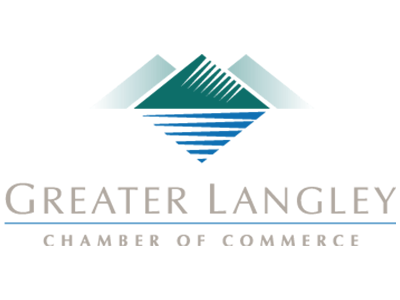Many advancements in technology have been direct responses to the health concerns of the time, and we aren’t exaggerating when we say that these advancements have historically been the ones to trigger massive societal and cultural changes. Today, we have a virus completely dictating the way that we interact with one another: necessitating social distancing, halting travel, shutting down businesses, and otherwise isolating us as we all work to avoid becoming another casualty. Hospitals and other healthcare facilities are now the busiest places, and the economy has taken a major hit.
About Coleman Technologies
Coleman Technologies has been serving the British Columbia area since 1999, providing IT Support such as technical helpdesk support, computer support and consulting to small and medium-sized businesses. Our experience has allowed us to build and develop the infrastructure needed to keep our prices affordable and our clients up and running.
Understanding IT
Get the Knowledge You Need to Make IT Decisions
Technology is constantly evolving, and keeping up can feel overwhelming. Whether you want to understand cybersecurity threats, explore automation, or learn how regulations like PCI DSS impact your business, we’ve made it easy to access clear, straightforward insights on key IT topics.
Contact Us
20178 96 Ave C400
Langley, British Columbia V1M 0B2
Mon to Fri 7:00am–5:00pm
Coleman Technologies Awards & Memberships