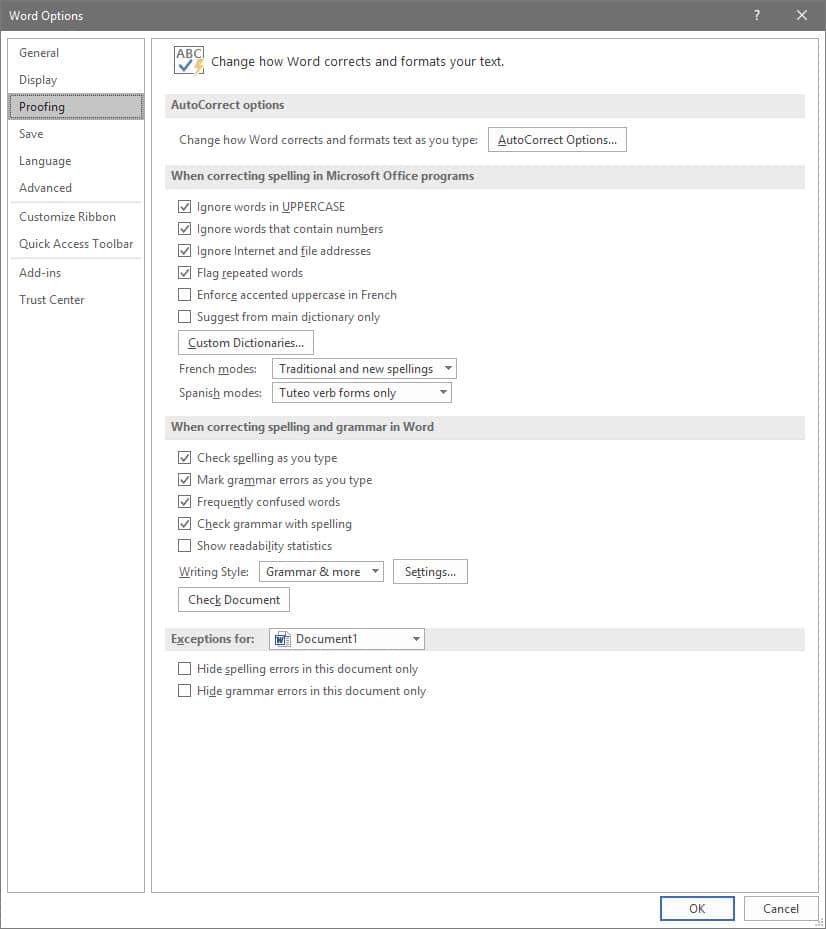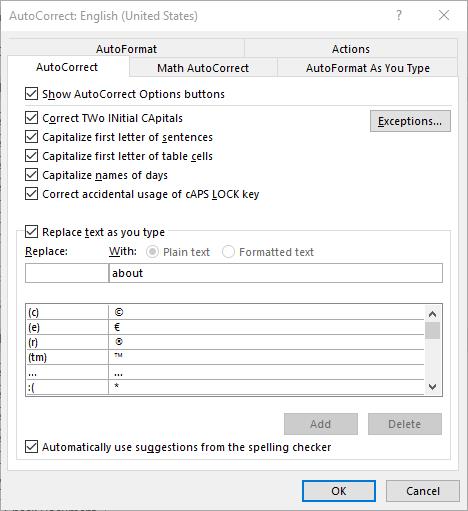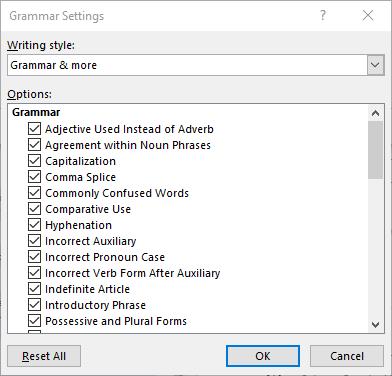Why Your Employees Need Training
The most notable reason to provide training for your employees starts from their first day on the job, when they might need to be educated on how to use the solutions your organization depends on. This might be time-consuming, but it is critical if you want to save time in the long term. Training employees as soon as possible will mean you’re not leaving employees to figure it out for themselves.
Even more experienced employees will need training every now and then. The average employee will only retain about 40 percent of what is covered during their introduction to a topic, making education a critical part of maintaining operational productivity. Since technology is changing often, you should take some time to improve your training processes.
Training Options
There are many different ways to approach employee training, but one common factor among them all is pairing a new employee with an experienced one to teach them a thing or two about the process. On-the-job training is a practical way to make sure that instruction is taught by someone who knows what they are doing, and it can even help develop relationships between your workers.
On the other hand, when a new technology is introduced to the workplace, your entire staff might need to know how to use it. In cases like this, you can use webinars to help employees “self-teach” themselves on how to use it. Avoid holding all of this training in a single session, though, as it’s better to spread it out so as to avoid a situation where your employees are stuck in training for a week at a time. Some organizations have had success in splitting their teams up into internal groups to help employees learn as much as possible.
If Your Team Needs Help…
A help desk solution is a perfect way to supplement what your employees already know with what they need to know. You can provide your staff with access to trained technology professionals who can provide assistance when it’s needed. Coleman Technologies can help your business get started with technology training and support. To learn more, reach out to us at (604) 513-9428.