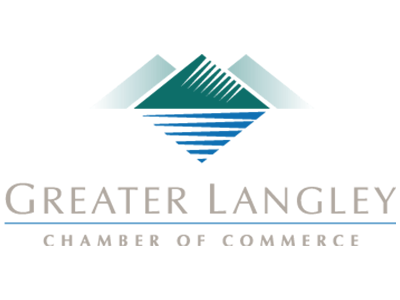The future of your business depends on how you respond to these End of Support dates. In fact, along with Windows 7, solutions like Windows Server 2008 R2 will also lose support, putting businesses that haven’t updated their infrastructure in a while in a precarious place. Believe us when we say that you are potentially underestimating the process of implementing new software solutions for your business in the face of these End of Support dates.
What Does End of Support Mean?
You may receive messages on your device asking you to install updates. While it might almost always be an inconvenient time to make sure this happens, the fact that they won’t be there in the future should scare you. These updates are meant to help you dodge issues that could become larger problems in the future, meaning that if an End of Support event is upcoming, you’ll want to prioritize upgrading away from unsupported software.
Why is this an Issue?
Security updates are important, but so are the patches that resolve everything from minor operational issues to major security flaws and vulnerabilities. Hackers take advantage of everything they can find to create trouble for your business, and it’s likely that after the End of Support date, the number of threats will only multiply. It’s best to prevent these security issues from becoming major disasters by ensuring your updates are applied as they are released.
By taking preventative action now, you can save your business countless amounts of time and resources. Furthermore, wouldn’t it be nice if you had technology from this decade? We assure you that the update to a more recent operating system will be much welcomed after the fact, no matter how difficult the implementation process winds up being.
Coleman Technologies can help your business ensure that it upgrades away from outdated software in a timely manner. To learn more about this process and your options, reach out to us at (604) 513-9428.