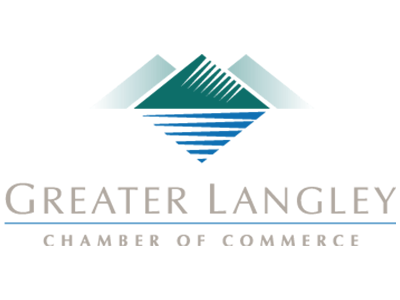Innovation
Before we tell you how innovation may hurt your business, we’ll talk a little bit about how it is absolutely essential. Business is, for most companies, a very human endeavor. Humans that do the same thing day-in and day-out, don’t take all that long to get proficient at it. This proficiency, if not tested can soon turn into complacency, but if it is tested too much, it can turn into productivity-sapping frustration. Innovation is the process of renewal. Taking something that has worked, and making it work even better.
A constant need for renewal fuels the technology industry. Take, for example, a legacy computing system. A business can still utilize it because it knows what to expect. It’s been using the applications and the software for quite a while. Since it creates no new problems, and the management of it is routine, it works for your business, until it begins to cause other problems.
How could it be then, that this kind of unquestionable efficiency is actually hurting your business?
Well, the answer is pretty standard. With solutions available that take less capital to maintain, are available on newer technologies, and enhance your workers’ ability to be collaborative/productive, the expectation would be that embracing new technology systems will actually cost the business less than maintaining and supporting a legacy system. The legacy system will eventually be untenable because it will be so expensive to maintain, or, it will lose effectiveness. Either reason suggests innovation is an inevitability.
Innovation Betrayal
We’ve already established how serious business owners (and other decisions makers) need to be innovative in their procurement and deployment of business-class solutions to get more out of their business investments. What happens when the innovations they choose do the opposite? What if everything they’ve been told by industry leaders, by mentors, and by their vendors turned out to be completely ineffective?
What if by innovating some of their IT, waste and inefficiency spiked? What if the end result of a dedication to accepting new hardware and other solutions is that capital, that could be spent elsewhere (or, to maintain systems that worked properly for some time), is completely wasted? How can you justify taking capital from a functioning system and leaving your staff with a shiny, new system that doesn’t deliver the same effective computing platform (or operational effectiveness) that their old system did?
We all know that supporting a legacy computing platform is not just costly, it is risky. With the thousands of threats out there just looking to feast on unprotected, network-attached systems, upgrading to more secure systems that don’t need as much diligent oversight should likely be a priority of every business.
How do you make these two concepts play nice? One way is to virtualize. In the past, legacy applications were a major problem for IT administrators, but nowadays, there are solutions that make legacy application virtualization not only possible, but efficient. That way, you’ll be able to maintain the use of your legacy applications, but host them on a public or private cloud platform. This presents any organization with several benefits that include:
- Better for continuity
- Cost reduction
- Improved security
- Easier software licensing
- Boosts in accessibility
It may seem ironic that, by using some of today’s most dynamic technologies, you won’t have to move off of your old software systems, but that is the case. To virtualize your data, your applications, and any other part of your business’ computing systems the IT professionals at Coleman Technologies can help. Our technicians can provide you with the information and resources you need to successfully move your locally-hosted applications to the cloud, whether you choose to host that locally or not.
Customer Relationships
Another way that businesses have improved the way they do business through innovation is by overhauling the way that they handle their customer relationships. If your business has found success by pressing the flesh and getting out and having face-to-face relationships with customers and prospects, you shouldn’t change that now. However, today there are solutions that can make those face-to-face relationships more valuable.
By integrating technology solutions designed to help you better manage your customer relationships, you can subsidize those face-to-face relationships with automated correspondence and other services designed to promote enhancement to your organization’s sales and support. One solution is called Customer Relationship Management (CRM).
A CRM integrates all facets of your business together with one piece of software, not only improving customer relations, but also streamlining processes for sales, productivity, and support. By having all the information your team needs in one simple-to-use solution, they can produce more, provide better support, and collaborate better than ever before.
Another technology that is working to improve customer relationships is social media. There are dozens of different social media sites for a business to consider, but depending on the industry your business services, you may be able to get away with minimizing your social media presence and still have it work to enhance your relationships with customers and prospects. The major social networks like Facebook and Twitter can be of great benefit for businesses to promote their brand and interact with customers.
At Coleman Technologies, we help businesses just like yours do more with the use of technology. Our managed IT services work to proactively manage your business’ IT to ensure that you are experiencing the technology in the way it is designed to be experienced; and, that your company gets the most out of it. For more information about how Coleman Technologies can help you improve your business, call us today at (604) 513-9428.