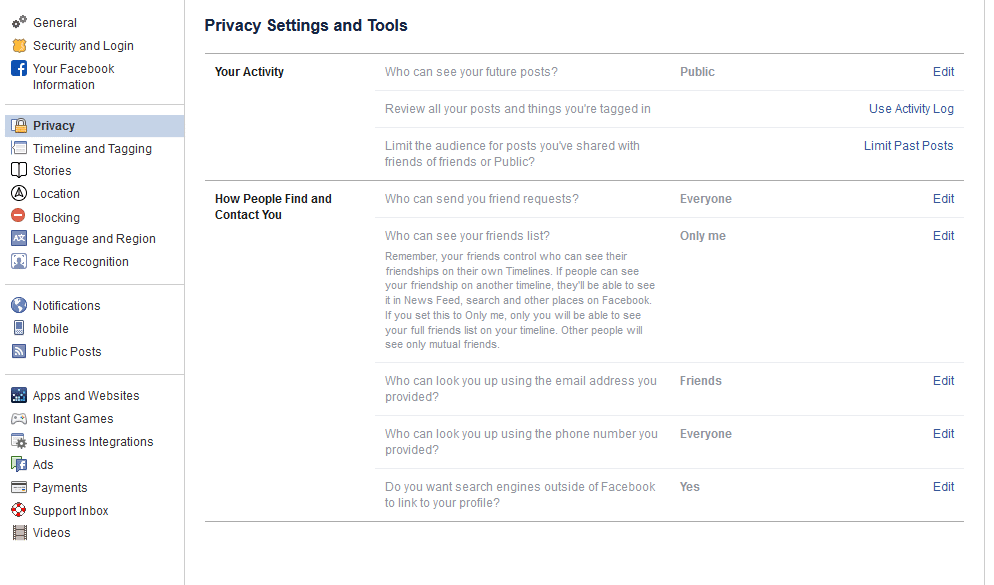It had been a rough quarter at Thatcher-Jenkins. Sales were down as two of the company’s largest clients ceased doing business after they found suppliers that would offer the same services for less. In an attempt to stop the figurative bleeding, Parker had initiated a major overhaul to the management system the company would use. Much of the production staff, who is made up of a lot of people that had been working at the company for several years, found the new technology intrusive to production. Then there were problems with deployment which cost the company some time and a fair amount of capital. The IT staff that was in place at the time simply didn’t have the resources to cover a rushed end-to-end software implementation and their typical workload, leading to production interruptions and other inefficiencies.
So, as Parker stood with his hand on the glass of the window in his office, his thoughts weren’t of the impending holiday, his family, or how fortunate he was; they were firmly focused on the latest bought of downtime that took down production for half a day. Who knows how much money it had cost the company?
The phone rang. He walked back over to his desk, tripping over the exposed wire to his new VoIP phone that nobody bothered to hide. He snatched at the phone.
“Hello,” he answered, angered.
On the other end of the phone was his wife. Mrs. Parker was wondering when Parker would be home. After all, it was Christmas Eve.
“I’m just wrapping up here...Love you too.”
He hung up the phone, glanced aimlessly around his office, and slumped down into his desk chair. He sat for a few minutes before he got up, remotely started his car, put his coat on, shut down his computer, turned the lights off, grabbed his bag, and walked out the door.
As he slowly shuffled to his car, the snow was falling lightly, but it might have been just the ice in the air as it was a little too cold for snow. His car was the last car in the parking lot. This made him feel very alone. He got in the car and slowly drove away.
As he drove past all the houses lit up for Christmas, he started to cheer up. He stopped off at the liquor store to get some brandy and as he was walking out of the store he ran into one of his clients.
“Hey there Parker, Merry Christmas,” the stout man in a black pea coat said.
“Oh, hi there Jack, same to you,” Parker answered as he almost dropped the bottle of brandy he had just bought.
“Whatcha got there?” Jack asked inquisitively.
“We do Brandy Alexanders on Christmas Eve. Family Tradition,” Parker answered.
“Well that’s nice. Look, have a Merry Christmas. Give my best to your family. We’ll talk next week,” Jack said before he scurried away inside the liquor store.
Parker walked back to his car, wondering what Jack meant by the “we’ll talk next week” remark. He sat behind the wheel for a minute, before driving away. The uneasy feeling he had in his office was more like panic as he drove down the street toward his house.
Parker started talking to himself in his car, “What did Jack mean? If his company leaves, I’ll have to lay people off,” At this point he had worked himself up. He popped the top of the brandy bottle and started to take intermittent swigs. He drove past his house to the bridge on the outskirts of town. He parked his car on the side of the road and got out of his car and walked up the bridge.
Traffic continued to go by, but there wasn’t much of it to speak of, being Christmas Eve and all. He walked up to the center of the bridge with the bottle of brandy firmly in hand. He stood up and looked at the sliver of moon that poked out behind the passing clouds. He looked at the river. He took a pull of his brandy and put the cap back on. All of a sudden what seemed like a shadow approached him from the far side of the bridge.
“Not the Christmas Eve you planned on having, huh Parker?” the voice said as he came into the light. The man was short and older than Parker. He had a wool cap and jacket on.
“Who are you? How do you know my name?” Parker asked.
‘My name is Gary and I know all there is to know about you,” he said, “What are you doing up here?”
Where only moments before had Parker been engulfed in self-pity, now there was only fear. He moved away abruptly, but didn’t say anything.
Gary kept after him.
“Can I have a drink?” he asked.
“What the hell are you doing out here?” Parker demanded as Gary reached for the bottle of brandy. Gary stopped moving toward him.
“Please?” Gary asked.
The three or four drinks that Parker had were now starting to kick in. He extended the bottle and Gary took it, opened it, took a drink, and handed it back in rapid succession.
“So, Parker, what are you doing out here on Christmas eve?” Gary asked rhetorically.
“I’m not sure that’s any of your business,” Parker replied.
“Were you planning on jumping off of the bridge?” Gary asked abruptly.
Suddenly, Parker realized that maybe he had gone up there to do just that.
“I don’t know,” Parker replied, “Sometimes I feel like everyone that depends on me would be better off if I wasn't the one making the decisions.”
“Well...There is a way to find out.” Gary said as he rushed at him. Parker, still clutching the bottle of brandy, sidestepped as Gary dove off the bridge into the river. Shocked, Parker dropped the bottle, took off his coat and ran to the other side of the bridge and jumped in after Gary.
As he hit the nearly frozen water, it sent a shock through his entire system. He grabbed Gary, who was thrashing around in the current and dragged him to the bank of the river.
Both men lay on the frozen bank of the river. Gary begins to laugh. Incredulous at Gary’s levity, Parker started to yell at him.
“What the hell do you think you were doing?!” Parker started, freezing and soaked, “If I didn’t jump in after you, you would have surely died!”
“Don’t be so sure,” Gary said, “I am your guardian angel, you needed to stop feeling sorry for yourself in order to know what it is that I know.”
“Guardian angel? You are touched, man!” Parker yelled as he got up and started making his way back toward the bridge.
‘There are no such thing as guardian angels. You are a crazy old man who just had his life saved by someone who didn’t feel like living ten minutes ago.”
“Parker, many people depend on you, and feeling sorry for yourself will never get you to where you want to go.” Gary said, scrambling after him.
“Look, friend. I’m going home. Tonight is Christmas Eve, and I need to be with my family...Not sopping wet listening to a crazy man.”
Gary stopped following him.
“I may be crazy, but I am here to tell you that you can’t lose hope,” Gary shouted after him, “We will meet again soon.”
Parker made his way back to the bridge, picked up his jacket and his bottle of brandy and started back to his car. He opened the door to his car, but before he got in looked around for Gary. He was nowhere to be found. With mixed emotions Parker got in his car and returned home.
---
When Parker returned home, he found a strange car in the driveway. He walked in the front door, still wet from his time in the river, only to find his IT administrator standing in the foyer of the house waiting for him.
“Where have you been?” the man asked
“What are you doing here?” Parker answered as his wife walked in the room.
“We’ve been hacked,” The IT admin started, ”I’ve got the team at the office now doing everything...wait a minute, why are you wet?”
“Yeah, what happened to you?” Mrs. Parker asked.
“What do you mean we were hacked?! I just left the office an hour ago!” Parker said helplessly.
“Yeah, Harold and Matt are at the office right now and Brett will be there soon. We should go.” The IT admin said.
“Wait a second, mister, you aren’t going anywhere before you tell me why you are sopping wet.” Mrs. Parker said sternly.
“I saved a man from drowning, Jewel, but now I really have to go down there to make sure we aren’t going to lose everything. Pete, let me get changed.”
After getting changed quickly and assuring his wife that everything is going to be okay, he rode to the office with Pete. Pete was the IT administrator for Thatcher-Jenkins. He had been working there for the past seven years and was Parker’s right hand man when it comes to IT. He had hired Pete at 23 to work in his IT department after Pete had been released from jail for hacking.
Pete was the son of one of Parker’s wife’s best friends and agreed to take him on as a favor, but had come to depend on his computer skills.
“What do we know about the hack?” Parker asked as they were driving.
“You know as much as I do right now, but when we couldn’t get a hold of you, I came right to your house. Your wife was worried.” Pete said.
“The craziest thing happened to me tonight. I was on the bridge and some crazy old guy came up to me and jumped in the river. I had to jump in after him so he didn’t drown.” Parker continued, “I had never seen this man before, but…”
“He knew who you were?” Pete said in Gary’s voice. Parker looked over and it was Gary driving the car, not Pete.
“What is going on?!” Parker bellowed with fear.
“Don’t be afraid, Parker. I am your guardian angel and I’m here to show you just how important you are to the people in your life.”
“Stop the car! Stop the car!”
“I’ll do you one better.” Gary said as he swerved off the road and into a building.
---
Parker woke up in his bed, but his wife was nowhere to be found. He jumped out of bed and ran downstairs, but the house was different. It wasn’t decorated for Christmas, it was like you would find in on any other day. He opened the front door and it was snowy and the streetlights had the Christmas ornaments hanging from them. As he stood in the doorway of his house, he noticed a well-dressed man walking down the unkempt sidewalk that ran perpendicular to the road. As the man got closer, he recognized him. It was Gary.
“What the hell have you done?! Where is Jewel?! Where are my kids?!” Parker yelled as Gary, now dressed in a top hat and a flawless waistcoat made his way up the front sidewalk in front of Parker’s house.
“Who are you and what have you done with my family?!” He continued as Gary walked past him into the house.
“I told you that I would show you just how important you are. Get dressed, it’s time for a tour.” Gary replied.
“I’m not going anywhere with you.” Parker adamantly stated.
“The faster we can get through this, the faster you will be allowed to go back to your old life.” said Gary.
“I hate my old life,” Parker yelled.
That’s when Gary said, “It’s up to you to change it.”
----
Parker got changed and got in the driver’s side of the car.
“Good, you can drive. I’m a terrible driver, “ Gary said sarcastically, “Let’s head over to your office.”
“What am I, Ebenezer Scrooge? Are you a ghost sent here to teach me a lesson?” Parker asked before starting the car.
“Nothing like that,” Gary started, “I’ve told you already, I am your guardian angel and I am here to show you just what life would be like for the people you care about if you weren’t a part of theirs.”
“Do you know how crazy this is?” was Parker’s retort.
“It’s no more crazy than your feelings of loneliness and frustration.” Gary said.
“Things just haven’t been going well at work. We’re trying to put in this new system and its messing with production.” Parker started, “There’s really very little I can do about it, either. We’ve lost two of our biggest accounts and trying to modernize is costing us a fortune. The world isn’t the same now as it was when I started working there. We may not have any choice but to lay off some people. It’s a really bad situation.”
“It could be worse,” Gary said as they took a left onto the industrial park.
Parker’s demeanor changed and immediately got more hostile.
‘What the hell do you mean it could be worse?! People depend on me to make good decisions and I’m letting them down! Don’t you get it?!”
“Oh, I get it,” Gary began, “but I know things could be worse. Just look at that.”
At this moment they came upon the Thatcher-Jenkins offices; or, more like where the Thatcher-Jenkins offices should be. The building, which sat just off the river at the north end of the industrial park was vacant. There were pieces of plywood over several of the floor-to-ceiling windows that lined the second-floor facade. The parking lot was unplowed, so when Parker opened the car door and got out, he crunched through the layer of cold-tempered snow.
“What the…” Parker trailed off as he crunched through the snow toward the building.
Gary got out and shouted after him, “I told you things could be worse.”
Parker turned around and glanced at him, “What is happening?”
Gary flashed a smile, “This is what happens if you aren’t the one making the decisions. 56 jobs are gone. The place boarded up and left vacant.”
Parker started back to the car.
“Where am I, then?” he asked sternly.
“Well you’re right here, of course. Get in, and I’ll show you more.” Gary said.
Parker got in the car and they made their way out of the Industrial Park and drove toward downtown. As they drove down Main street Parker noticed his wife, Jewel. She didn’t look like herself, however. Instead of the well-manicured woman, she was wearing a heavy wool coat, a wool hat with matching mittens and standing in the doorway of George’s Hardware ringing a bell. She was taking in donations for the Salvation Army.
“She always loves to help people,” Parker said as he started to roll down the window. They drove on by, causing Parker to watch her in the driver's-side mirror until she was no longer in sight.
“She’s wonderful, but her life is nothing like her life is with you,” Gary said, “Without you, she marries, but has a miscarriage and gets divorced. She never has the family that you two have created. She suffers each day with the loss.”
Parker started to tear up. Gary reached in his topcoat and grabbed a handkerchief and offered it to Parker. Parker took it, and blotted his eyes as the town passed them by.
“Where are you taking me now?” Parker asked helplessly.
“We have a couple more things to see before you make your decision,” Gary responded.
“What decision?” Parker asked several times. Gary gestured him to keep course. They came to a stop in a parking lot in front of Ophelia’s Diner, on the east edge of town near the interstate highway.
“Park the car here.” said Gary.
“Why are we stopping here? I’m not hungry.” Parker inquired with desperation in his voice.
“Good,” Gary said, “because we’re not going in.”
Gary led him around the side of the building to a camper that was set up about 50 feet behind the restaurant.
“What the hell is this?” Parker asked.
“Something you’ll need to see.” Gary responded.
They approached the camper. There was the faint smell of cigarettes and muffled noises coming from inside. Gary walks up and knocks on the door. After some rustling and audible muttering, the door swung open. The man standing in the doorway was Pete. He had a two-day stubble and had a cigarette hanging out of his mouth.
“What do you want?” Pete said, not taking the cigarette out of his mouth.
“Pete?!” Parker asked aloud. Pete looked as if he hadn’t bathed in a couple of days and was wearing a cook’s whites, but no apron. He wasn’t wearing shoes.
“Yeah. Do I know you?” Pete said with a twinge of hostility. The men just stood there and stared at each other for a minute at which time Pete had had enough.
“Well, I’m busy,” Pete slammed the door, leaving the other two men standing in the snow.
“Let’s go,” Gary said as he began to walk back to the car.
“I guess he had a rough time of it.” Parker said trailing after Gary, “Jewel got me to hire him after he got out of jail. I guess without me all his talents would have been put to waste. He’s one hell of an IT guy. He’s been with me for years; I was about to make him CIO.”
The two men reached the car and Gary got in and started it up. Parker looked back at the camper one more time and got in the passenger seat.
“I think I get the point,” Parker said softly when they were driving back toward town.
“Yeah, people depend on you, but I have one more thing to show you,” Gary said.
“Why don’t you just take me back?” Parker demanded.
“That’s not the way it works, Parker,” Gary responded, “Like I told you, you are here. I can’t just take you back. I’m just your guardian angel.”
“I understand why I’m so important now. I have you to thank for it.” Parker admitted.
“You need to see one more thing.” Gary said as he drove.
Parker was silent. As he watched the town drift by, he realized that it was getting late in the afternoon and it was starting to get dark.
“I’ll be able to pick up where I left off, right, Ghost?” Parker asked.
“I’m not a ghost and you are not Ebenezer Scrooge. If any of this helps you, it will be on you to get back to the place where you can make a difference.” Gary said.
“But how do I get back?” Parker asked helplessly.
“You’ll see,” Gary said, “the decision will be yours.”
Just then they arrived at the supermarket. Gary got out of the car and told Parker to follow him. He walked into the store and went to the aisle where you’d find Thatcher-Jenkins best-selling product. Gary pointed at the shelf. There were no products from Thatcher-Jenkins, just twice as many from their biggest competitor Capra Industries. Parker shook his head and smiled.
“Now you are ready,” Gary said with a smile, “Let’s go.”
They returned to the car and drove across town to the bridge in silence. Gary parked the car in the same place where Parker had parked it, what seemingly was a day prior, but that’s not the way this works.
The men walked up to the place on the bridge where they had first met. Gary reached in his coat and offered Parker an unopened bottle of brandy.
“Now go home to your wife.” Gary said.
“Thank you, angel.” Parker said and extended his hand. Gary didn’t shake his hand, he tipped his cap and abruptly walked away.
---
Parker drove home fast, much faster than he normally would have. Once he got home, he jumped out of the car and ran inside. Without taking off his shoes and coat he ran into his family room to find his children sitting on the couch playing on their tablets. His heart was filled with warmth, he made his way to the kitchen where his wife was.
“Oh, Jewel,” is all he said before he wrapped his arms around her.
“Wow, is everything okay?” She asked him.
“Everything is great. I love you so much.” He said to her stepping away and looking her in the eyes. He kissed her.
He placed the bottle of brandy on the counter.
Confused, Jewel asked, “What happened to you?”
“I just had a long day and I’m happy to be home.” he said.
Parker didn’t think about work for the whole next day. It was the longest he had actually relaxed in years. He spent the holiday with the people he loved, happy, and feeling as if anything was possible.
---
When he returned to work on the day after Christmas, he got there extra early. He noticed the Coleman Technologies business card that he left lying on his desk, so he went ahead and called Pete into his office. He was determined to find solutions to his business’ IT overruns.
“You asked for me, Boss?” Pete said as he walked in the open door.
“Yeah, Pete, shut the door.” Parker demanded. Pete walked in nervously and stood behind the chairs that were in front of the Parker’s desk.
“Have a seat,” Parker started, “Pete, over the Christmas holiday I had some harsh truths to face. It’s no secret that we’ve been having some technology problems lately and if they keep up, we’ll likely have to lay some people off.”
“Okay, we’re doing all…” Pete started before Parker interjected.
“I’m not blaming you, Pete. Like I said, I had some harsh truths to face. One of them is that I have to take a step back from the technology end of the business. My demands are some of the main reasons we’re having problems. I called you here to promote you, Pete. You’ve done one hell of a job for us and I was wondering if you would like to join the management team as CIO?”
Pete’s face was filled with surprise and pride, “How would it change the job I have now?”
“Do you want it, Pete?” Parker pressed.
“Yes, sir.” Pete responded.
“Wonderful, you are the right man for the job. The first course of action that you need to focus on is getting the resources in here to get our new system in place and get the people trained up on it. It is essential to the future of our company, and I think you are up to the challenge.”
“Thank you, sir.” Pete said earnestly, “I think the first thing we should look at is getting Coleman Technologies in here to help us cover our regular management while we finish the deployment.”
“Pete, if it’s in the budget, it is your call now. I’ll call a staff meeting later today to announce your promotion.“ Parker answered. “For now, though, I have some things I need to attend to.”
Parker walked around the desk to shake Pete’s hand and walked him out of the office. Once Pete was gone, Parker walked over to the window and put his palm on the glass. He hadn’t felt this proud in some time.
---
I’m glad to announce that Pete’s plan was implemented the very next day. The following week, Coleman Technologies did their first assessment, and soon after took over the management and maintenance of the computing infrastructure and network. For several months, Thatcher-Jenkins’ IT technicians, led by CIO Pete, implemented a system with Coleman Technologies supporting their technology. Now the two companies are full-time collaborators, and Thatcher-Jenkins continues their steady growth.
If you enjoyed this take and think that Coleman Technologies can breathe some new life into your business’ technology strategy, give us a call at (604) 513-9428 and one of our expert consultants can tell you how we can help you. Happy Holidays.